USD
USD USD
USD CAD
CAD AUD
AUD NZD
NZD EUR
EUR GBP
GBP SEK
SEKHere are the steps to follow to place an order:
1. Select the product you’d like to order.
2. Choose any options you wish to add to your order.
3. Click on “Add to Cart” button and then go to the shopping cart page.
4. If you have any coupon code from a daily deals sites such as Groupon or LivingSocial or any other similar platforms, enter your coupon code in the redeem coupon code box and click on "Apply Coupon" button to enjoy the discount. Here is a guide on how to find & use your Groupon redemption code.
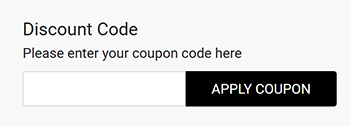
Note: if you have a coupon code for 2 items, you need to add 2 items into the same shopping cart and redeem your coupon code, then proceed to checkout as a single order.
5. Then click the "Proceed to Checkout" or "PayPal Checkout" button to the checkout page.
6. Filling out your billing & shipping address and payment method PayPal (It can also accept credit card payment) or Credit/Debit Card.
7. Finally, click the "Confirm My Order" button on the checkout page to complete your order.
If you have any trouble or questions, or need bulk orders, please feel free to contact us.


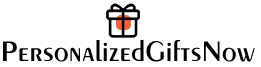


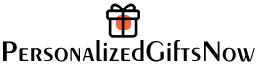




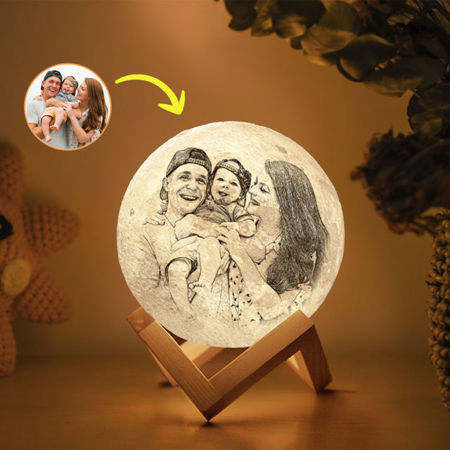 Personalized Moon Lamps
Personalized Moon Lamps  Custom Name Night Lights
Custom Name Night Lights 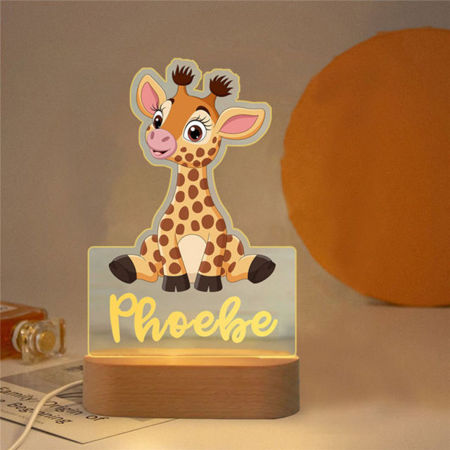 Custom Kids Night Lights
Custom Kids Night Lights  Custom Carton Night Lights
Custom Carton Night Lights  Custom Illusion Night Lights
Custom Illusion Night Lights  Custom Mini-Me Night Lights
Custom Mini-Me Night Lights  Custom Photo Night Lights
Custom Photo Night Lights  Custom Musical Night Lights
Custom Musical Night Lights  Custom Solar Night Lights
Custom Solar Night Lights  Custom Design Night Lights
Custom Design Night Lights  Custom Wall Lamps
Custom Wall Lamps  Decorative Night Lights
Decorative Night Lights  Custom Light Painting
Custom Light Painting  DIY Nixie Tube Clock
DIY Nixie Tube Clock  Custom 3D Laser Crystal
Custom 3D Laser Crystal  Custom Crystal Photo Frame
Custom Crystal Photo Frame  2D Laser Crystal Music Boxes
2D Laser Crystal Music Boxes  3D Shaped Pillows
3D Shaped Pillows  Custom Face Pillows
Custom Face Pillows  Custom Sequin Pillows
Custom Sequin Pillows  Custom Square Pillows
Custom Square Pillows  Custom Photo Pillowcase
Custom Photo Pillowcase  Custom Mirror Sign
Custom Mirror Sign  Custom Neon Sign
Custom Neon Sign  Personalized House Signs
Personalized House Signs  Personalized Mugs
Personalized Mugs  Personalized Laser Glass Cups
Personalized Laser Glass Cups  Personalized Bottles & Cups
Personalized Bottles & Cups  Aperol Spritz Logo Glass
Aperol Spritz Logo Glass  Personalized Toiletry Bag
Personalized Toiletry Bag  Personalized Tote Bag
Personalized Tote Bag  Personalized Beach Bag
Personalized Beach Bag  Custom Canvas Bags
Custom Canvas Bags  Custom Cosmetic Bags
Custom Cosmetic Bags  Custom Coin Purses
Custom Coin Purses 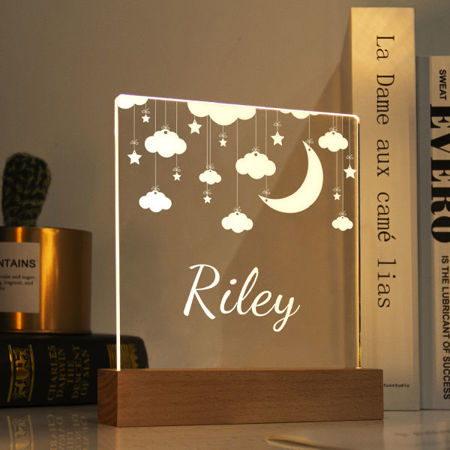
 Custom Ankle Socks
Custom Ankle Socks  Custom High Socks
Custom High Socks  Underwear for Men
Underwear for Men  Underwear for Women
Underwear for Women  Half Set Pajamas
Half Set Pajamas  Full Set Pajamas
Full Set Pajamas  Personalized Men's Hawaiian Shirt
Personalized Men's Hawaiian Shirt  Personalized Women's Hawaiian Shirt
Personalized Women's Hawaiian Shirt  Personalized Women's Hawaiian Dress
Personalized Women's Hawaiian Dress  Personalized Kid's Hawaiian Shirt
Personalized Kid's Hawaiian Shirt  Personalized Hawaiian Sets
Personalized Hawaiian Sets  Personalized Beach Shorts
Personalized Beach Shorts  Personalized Bucket Hats
Personalized Bucket Hats  Custom Embroidered Hat
Custom Embroidered Hat  Custom Plush Toys
Custom Plush Toys  Personalized Embroidery Bibs
Personalized Embroidery Bibs  Personalized Baby Sun Hat
Personalized Baby Sun Hat  Personalized Embroidery Backpacks
Personalized Embroidery Backpacks  Personalized Embroidery Wash Bags
Personalized Embroidery Wash Bags  Personalized Embroidery Nap Blankets
Personalized Embroidery Nap Blankets  Personalized Embroidery Baby Sweater
Personalized Embroidery Baby Sweater  Personalized Easter Basket
Personalized Easter Basket  Personalized Wash Bags
Personalized Wash Bags  Custom Family Keychain
Custom Family Keychain  Custom Photo Keychains
Custom Photo Keychains  Custom Shaped Keychains
Custom Shaped Keychains  Custom Crystal Keychains
Custom Crystal Keychains  Custom Film Keychains
Custom Film Keychains 
 Custom Name Necklaces
Custom Name Necklaces  Custom Projection Necklaces
Custom Projection Necklaces  Custom Birth Flower Necklace
Custom Birth Flower Necklace  Custom Infinity Necklaces
Custom Infinity Necklaces  Custom Family Necklaces
Custom Family Necklaces  Custom Photo Necklaces
Custom Photo Necklaces  Personalized DIY Stainless Steel Necklace
Personalized DIY Stainless Steel Necklace  Personalized Projection Bracelet
Personalized Projection Bracelet  Custom Name Bracelets
Custom Name Bracelets  Custom Photo Bracelets
Custom Photo Bracelets  Custom Stainless Steel Bracelet
Custom Stainless Steel Bracelet 
 Single Bobbleheads
Single Bobbleheads  Couple Bobbleheads
Couple Bobbleheads  Head to Toe Bobbleheads
Head to Toe Bobbleheads  Alphabet Wooden Piggy Bank
Alphabet Wooden Piggy Bank  Name Wooden Piggy Banks
Name Wooden Piggy Banks  Animal Wooden Piggy Banks
Animal Wooden Piggy Banks  Personalized Piggy Banks
Personalized Piggy Banks  Custom Family Puzzles
Custom Family Puzzles  Custom Puzzle Boards
Custom Puzzle Boards  Personalized Candle Holders
Personalized Candle Holders  Personalized Cutting Board
Personalized Cutting Board 
 Personalized Pet Urns
Personalized Pet Urns  Personalized Pet ID Tags
Personalized Pet ID Tags  Personalized Pet Gravestone
Personalized Pet Gravestone  Personalized Pet Collars
Personalized Pet Collars